Motivations
Building Archback stemmed from my extensive distro-hopping endeavour across various Linux distributions. In the last decade, I’ve explored Fedora for about 2 years, PopOS for a few months, and Arch Linux for about 8 years. Despite trying different distributions, I always find myself returning to Arch Linux due to its bleeding-edge updates, highly customizable lightweight nature. My Arch Linux setup is highly customized with tools like AwesomeWM, Tmux, and numerous applications tailored to my workflow.
Taking inspiration from NixOS, Archback simplifies the process of setting up Arch Linux with my personalized configuration.
Screens
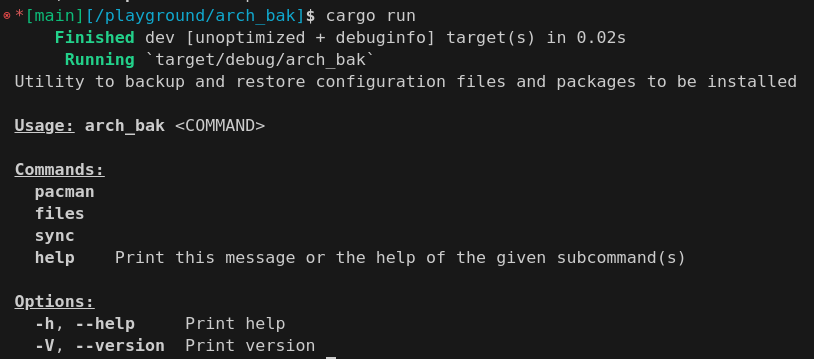
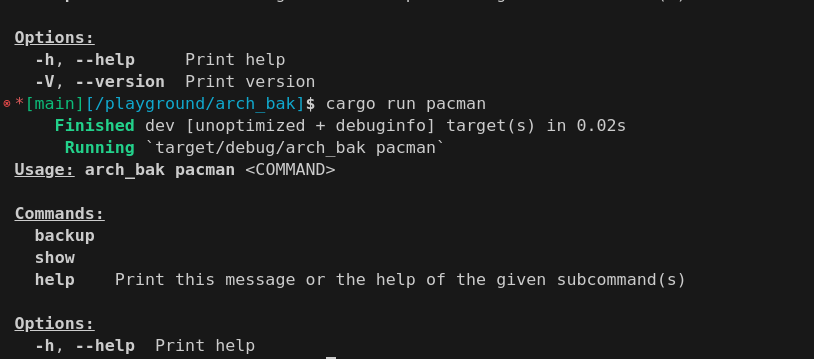
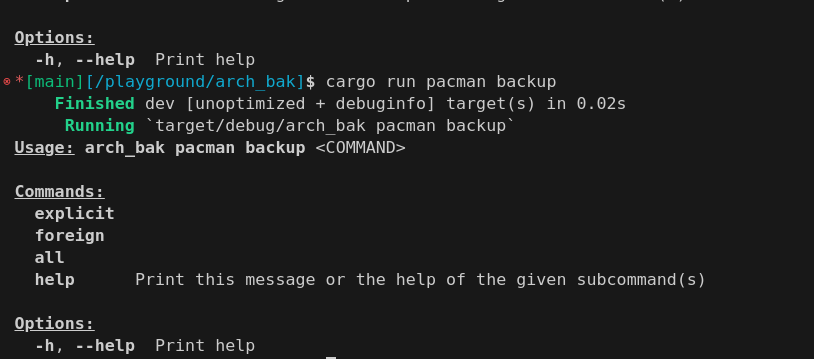
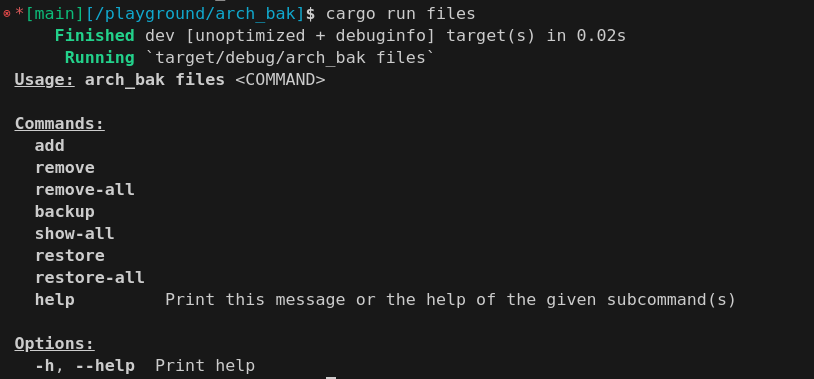
Features
Rust CLI with CLAP: Archback utilizes Rust and CLAP (Command Line Argument Parser) to provide a robust and flexible command-line interface for managing the setup process.Package Management: It saves installed packages, both fromPacmanand non-Pacman sources, ensuring all essential software is included in the setup.Backup of App Configurations: Archback automates the backup of application configurations, preserving settings and customizations across installations.
Rust CLI with CLAP
CLAP (Command Line Argument Parser) in Rust empowers Archback with a user-friendly command-line interface. It allows specifying commands, options, and arguments, making it easy to customize and automate the Arch Linux setup process. CLAP’s flexibility and robustness ensure that Archback can handle various use cases efficiently, from package management to configuration backup.
In conclusion, Archback represents my effort to streamline and automate the initial setup and maintenance.
